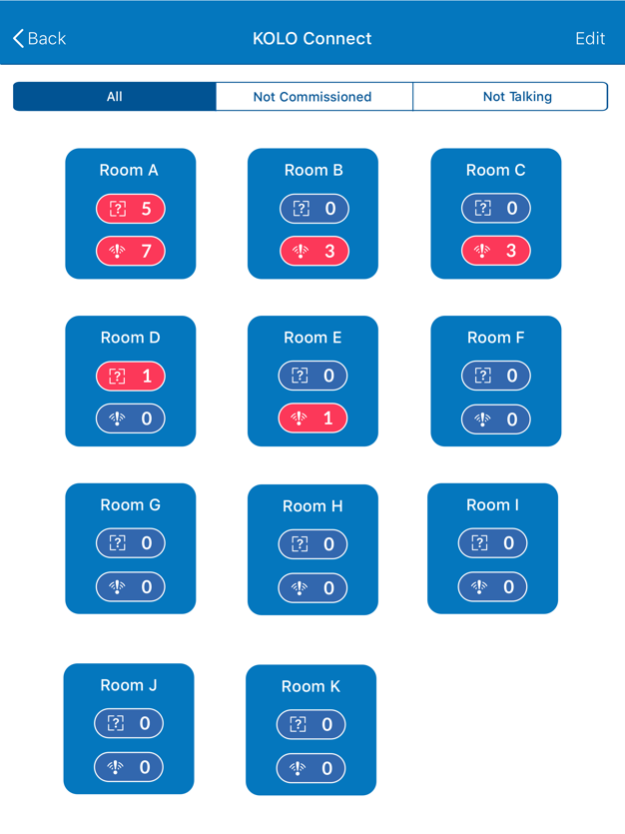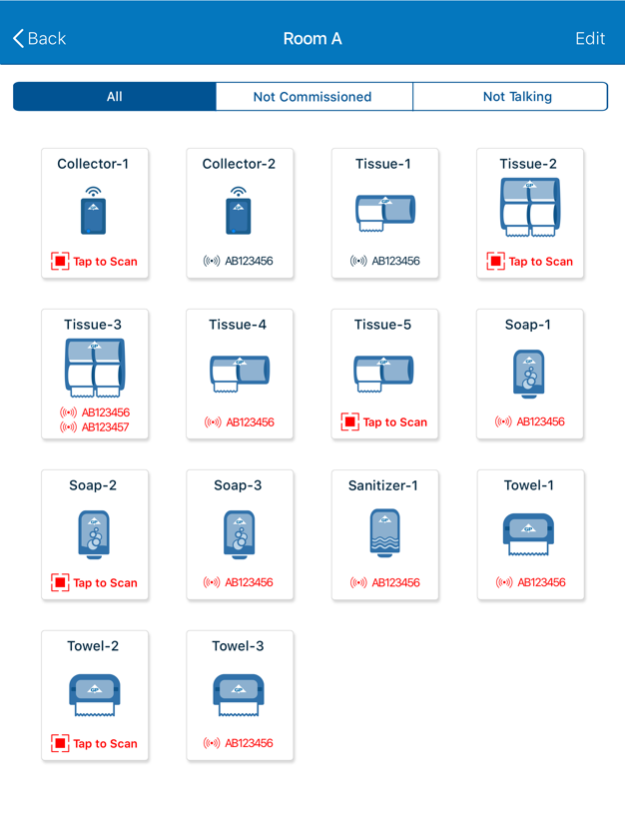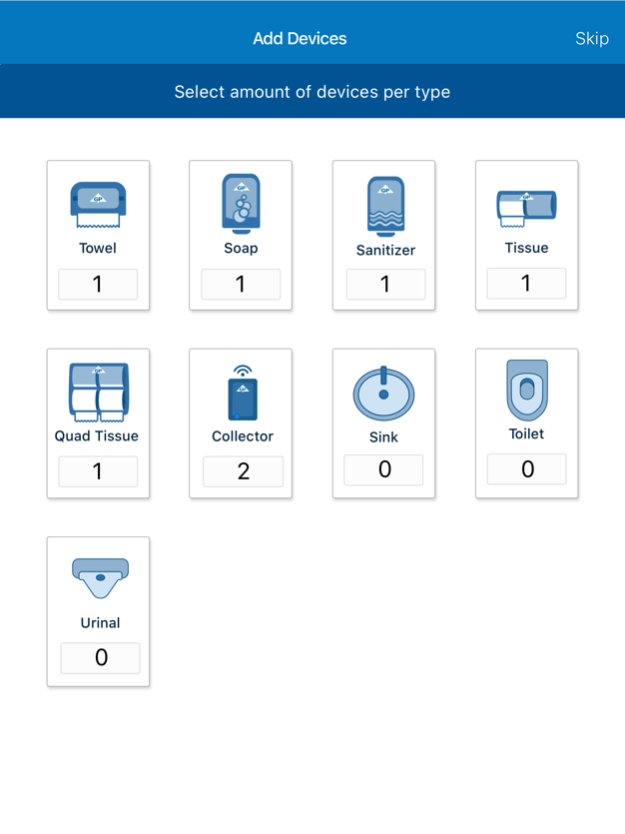KOLO Connect from GP PRO 1.0.211
Free Version
Publisher Description
KOLO™ Connect is the app used on-site by installation vendors, maintenance contacts and GP PRO’s customers to set up the KOLO™ Smart Monitoring System. Via the proprietary cloud-based IoT KOLO™ platform, KOLO™ Connect makes it possible to survey and set up a site, commission and replace dispensers and verify connectivity of the KOLO™ Smart Monitoring System. The System joins advanced sensor and communication technology with the industry-leading dependability of enMotion® paper towel, soap and sanitizer dispensers and Compact® toilet paper dispensers. The technology assesses when products are low or out, when paper is jammed or when batteries need replacing, and communicates that information via alerts and status reports to custodians and facility managers.
KOLO™ Connect allows installation and maintenance vendors to:
• Enter all KOLO™ enabled dispensers and collectors that will be commissioned into the System during the site survey/set-up process
• Verify connectivity after all dispensers and collectors are commissioned
KOLO™ Connect allows customers and GP PRO Deployment Managers to:
• Commission collector devices and KOLO™ enabled dispensers
• Commission replacement dispensers
Feb 28, 2024
Version 1.0.211
Performance improvements. We hope you continue to enjoy using KOLO Connect!
About KOLO Connect from GP PRO
KOLO Connect from GP PRO is a free app for iOS published in the Office Suites & Tools list of apps, part of Business.
The company that develops KOLO Connect from GP PRO is Georgia-Pacific Consumer Products LP. The latest version released by its developer is 1.0.211.
To install KOLO Connect from GP PRO on your iOS device, just click the green Continue To App button above to start the installation process. The app is listed on our website since 2024-02-28 and was downloaded 0 times. We have already checked if the download link is safe, however for your own protection we recommend that you scan the downloaded app with your antivirus. Your antivirus may detect the KOLO Connect from GP PRO as malware if the download link is broken.
How to install KOLO Connect from GP PRO on your iOS device:
- Click on the Continue To App button on our website. This will redirect you to the App Store.
- Once the KOLO Connect from GP PRO is shown in the iTunes listing of your iOS device, you can start its download and installation. Tap on the GET button to the right of the app to start downloading it.
- If you are not logged-in the iOS appstore app, you'll be prompted for your your Apple ID and/or password.
- After KOLO Connect from GP PRO is downloaded, you'll see an INSTALL button to the right. Tap on it to start the actual installation of the iOS app.
- Once installation is finished you can tap on the OPEN button to start it. Its icon will also be added to your device home screen.